
Smartphones have become an essential part of our daily lives, and their versatility goes beyond just communication and entertainment. With the right set of preinstalled apps and tools, you can leverage your smartphone’s features to enhance your productivity and get more done in less time. In this article, we’ll explore how you can use the preinstalled features on your smartphone to maximize your productivity.
Stay productive with the latest tech at BeMobile. For a limited time, you can get select smartphones for as low as $0/month!

- Stay organized with calendar and reminder apps
One of the most basic yet powerful features of a smartphone is its ability to keep track of your schedule. Whether it’s meetings, appointments, or important deadlines, you can use your phone’s calendar app to keep yourself organized and on track. You can also set reminders for specific events or tasks, so you never miss a deadline or forget an important meeting. Apple users can use the preinstalled Calendar and Reminders apps, while Android users can use the preinstalled Google Calendar and Google Keep apps.
- Use note-taking apps to capture ideas and information
Ideas can come to us at any time, and we need a way to capture them quickly before they slip away. Note-taking apps like Apple Notes or Google Keep allow you to jot down your ideas, thoughts, and to-do lists on your smartphone. You can also create voice memos or take photos to add to your notes, making it easy to refer back to them later.
- Manage your emails and stay on top of your inbox
Email can be a major source of distraction and can eat up a lot of your time. With a good email app, you can manage your inbox, set up filters, and prioritize your emails. Apple users can use the preinstalled Mail app, while Android users can use the preinstalled Gmail app.
- Use task management apps to stay on top of your to-do list
A task management app like Apple Reminders or Google Tasks can help you stay on top of your to-do list and manage your tasks efficiently. You can create tasks, set due dates, and prioritize them based on their importance.
- Track your time and increase your productivity
Apple users can use the preinstalled Screen Time feature to monitor how much time they spend on various apps and activities. Android users can use the preinstalled Digital Wellbeing feature for the same purpose. You can use this information to identify time-wasting activities and optimize your work processes to improve your productivity.
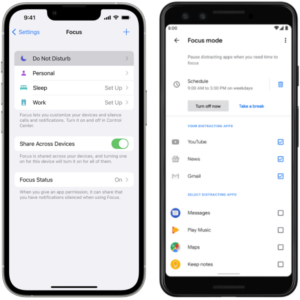
- Use productivity features to block distractions
Distractions can be a major productivity killer, especially when you’re working on important tasks. Apple users can use the preinstalled Do Not Disturb feature to block notifications and calls, while Android users can use the preinstalled Focus mode. Both features allow you to block access to distracting apps or websites, helping you stay focused and on-task.
- Automate repetitive tasks with task automation features
Both Apple and Android smartphones come with built-in automation features that allow you to automate repetitive tasks. Apple users can use the preinstalled Shortcuts app, while Android users can use the preinstalled Tasker app. You can set up workflows that trigger actions based on specific events or conditions, saving you time and effort.
- Use mobile versions of your favorite productivity tools
Many popular productivity tools, such as Microsoft Office, Google Docs, or Dropbox, have mobile versions that you can access on your smartphone. This allows you to work on your projects, collaborate with others, and access your files on the go.
In conclusion, your smartphone can be a powerful productivity tool if you use it wisely. By leveraging the preinstalled features and capabilities of your smartphone, you can stay organized, manage your time efficiently, and get more done in less time. So, whether you’re a busy professional, a student, or an entrepreneur, make sure you’re using your smartphone to its fullest!
Ready to have all the latest features to stay productive? Stop into your neighborhood BeMobile!

